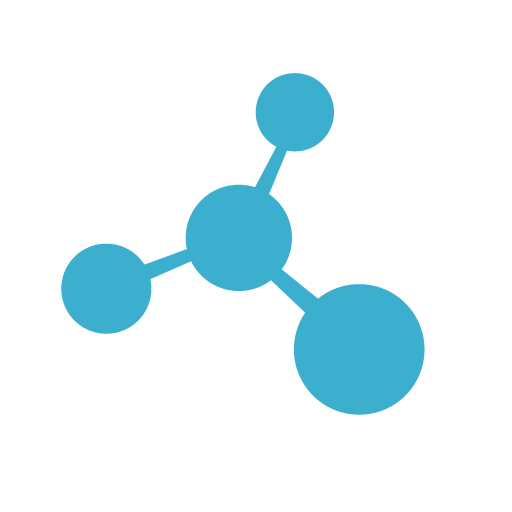# About task scheduling
Most applications need background processes to perform various scheduled tasks. Such tasks include checking various timeouts, scheduled maintenance tasks, scheduled notifications, reporting, optimizations, and more. There are three ways to perform scheduled tasks:
- Using the common scheduler - for fast and non-blocking (or blocking momentarily) tasks
- Using a service-specific
ExecutorService- for slower and/or blocking tasks - Using a Spring-based scheduler - you can read more about it here
# Using the common scheduler
Each ServiceBroker instance has its own instance of ScheduledExecutorService.
This ExecutorService is available via the "broker.getConfig().getScheduler()" function of the ServiceBroker.
In the example code below, the Service starts a timer in the "started" method (at system startup)
and stops it in the "stopped" method (when the system is shut down).
The timer calls the "taks" method every 5 seconds:
@Controller // This annotation is only needed if you are using Spring
public class TaskService extends Service {
// --- CANCELABLE TASK ---
private ScheduledFuture<?> timer;
// --- START SERVICE ---
public void started(ServiceBroker broker) throws Exception {
super.started(broker);
// Start task (call the "task()" method every 5 seconds)
timer = broker.getConfig()
.getScheduler()
.scheduleWithFixedDelay(this::task, 5, 5, TimeUnit.SECONDS);
}
// --- STOP SERVICE ---
public void stopped() {
super.stopped();
// Stop task (in case it has already started)
if (timer != null) {
timer.cancel(false);
}
}
// --- SCHEDULED METHOD ---
private void task() {
logger.info("Method invoked...");
}
}
WARNING
Do not block the ServiceBroker's common ScheduledExecutorService for a long time,
as this may negatively affect the overall application.
The common scheduler runs on only a few Threads.
If all Threads are busy, no further tasks can be completed.
Use this ExecutorService only for fast, short-term operations.
# Using a blockable Executor
You can create your own Thread within the Service to perform slower, blocking tasks.
The following example puts incoming requests into a queue.
Queued data is processed by a separate Thread:
@Controller // This annotation is only needed if you are using Spring
public class TaskService extends Service {
// --- QUEUE OF ENQUEUED PACKETS ---
private BlockingQueue<Tree> queue = new LinkedBlockingDeque<>();
// --- EXECUTOR OF QUEUE ---
private ExecutorService executor;
// --- START SERVICE ---
@Override
public void started(ServiceBroker broker) throws Exception {
super.started(broker);
// Create new executor
executor = Executors.newSingleThreadExecutor();
executor.execute(this::task);
}
// --- STOP SERVICE ---
@Override
public void stopped() {
super.stopped();
// Stop executor (in case it has already started)
if (executor != null) {
executor.shutdownNow();
}
}
// --- ACTION THAT OTHER SERVICES MAY CALL ---
public Action enqueue = ctx -> {
// Add incoming packet to queue, and release its thread
queue.put(ctx.params);
// Return something (for example, the number of pending packets)
return queue.size();
};
// --- SCHEDULED METHOD ---
private void task() {
try {
// Loop of the packet processor Thread
while (true) {
Tree data = queue.take();
System.out.println("Processing packet: " + data);
}
} catch (InterruptedException e) {
Thread.currentThread().interrupt();
}
}
}
You can call the above Service via the
Developer Console
by typing the "call taskService.enqueue" command:
mol $ call taskService.enqueue key value
>> Call "taskService.enqueue" with params: {"key":"value"}
Processing packet: {
"key" : "value"
}
Response:
1
Send an asynchronous response from a separate Thread
We can modify the previous code so that the processing Thread responds
to the calling Service when it has completed processing the request.
The code is almost the same,
the biggest difference being that the "enqueue" function returns an incompleted Promise.
Then put this Promise - along with the request - in the queue.
We created a RequestResponsePair class to store the two objects.
When the separate thread completes the task, it closes the Promise with the "complete" method:
@Controller // This annotation is only needed if you are using Spring
public class TaskService extends Service {
// --- QUEUE OF REQUESTS/RESPONSES ---
private BlockingQueue<RequestResponsePair> queue = new LinkedBlockingDeque<>();
// --- EXECUTOR OF QUEUE ---
private ExecutorService executor;
// --- START SERVICE ---
@Override
public void started(ServiceBroker broker) throws Exception {
super.started(broker);
// Create new executor
executor = Executors.newSingleThreadExecutor();
executor.execute(this::task);
}
// --- STOP SERVICE ---
@Override
public void stopped() {
super.stopped();
// Stop executor (in case it has already started)
if (executor != null) {
executor.shutdownNow();
}
}
// --- ACTION THAT OTHER SERVICES MAY CALL ---
public Action enqueue = ctx -> {
// Create incompleted Promise
Promise response = new Promise();
// Add request and response to the queue,
// and complete the Promise later
queue.put(new RequestResponsePair(ctx.params, response));
// Return the incompleted Promise
return response;
};
// --- SCHEDULED METHOD ---
private void task() {
try {
// Loop of the packet processor Thread
while (true) {
// Get request and response Promise
RequestResponsePair pair = queue.take();
Tree request = pair.request;
Promise response = pair.response;
// Complete the Promise
System.out.println("Processing packet: " + request);
response.complete(123); // Send back response to caller
}
} catch (InterruptedException e) {
Thread.currentThread().interrupt();
}
}
// --- REQUEST / RESPONSE CONTAINER ---
private static class RequestResponsePair {
private final Tree request;
private final Promise response;
RequestResponsePair(Tree request, Promise response) {
this.request = request;
this.response = response;
}
}
}
If we call the "enqueue" Action from the
Developer Console
, we see that the answer (the "123") came from another Thread.
mol $ call taskService.enqueue key value
>> Call "taskService.enqueue" with params: {"key":"value"}
Processing packet: {
"key" : "value"
}
Response:
123