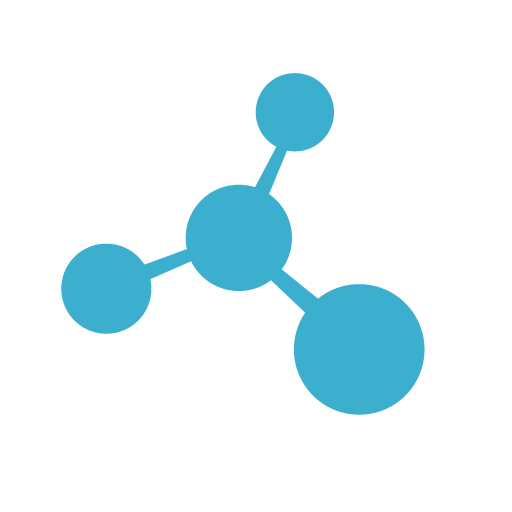# Types of event broadcasts
Molculer ServiceBroker has a built-in event bus for sending events to local and remote services.
Events can be used to create event-driven, runtime scalable applications from services
deployed on different operating systems and implemented in different languages.
Events can be grouped; events can be sent to
- to all
Listeners(unconditional "broadcast") - to a group of
Listeners("broadcast" with "groups" parameter) - to one member from all groups (unconditional "emit")
- or to one member from the specified groups ("emit" with "groups" parameter)
# Emit balanced events
The event Listeners are arranged to logical groups.
It means that only one listener is triggered in every group.
Example
An application contains 2 main services: "users" & "payments". Both subscribe to the "user.created" event. 3 instances of "users" service and 2 instances of "payments" service run. If the "user.created" event is emitted, only one "users" and one "payments" service will receive this event.
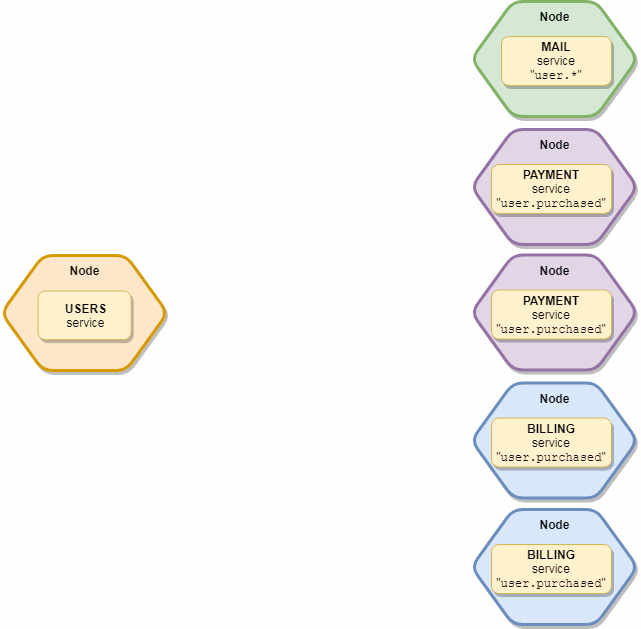
The group name comes from the Service name, but it can be overwritten in event definition in services
(by the "@Group" Annotation).
Example
import services.moleculer.eventbus.*;
import services.moleculer.service.*;
@Name("payment")
public class PaymentService extends Service {
@Subscribe("order.created")
@Group("other")
Listener orderCreated = ctx -> {
logger.info("Payload:", ctx.params);
logger.info("Sender:", ctx.nodeID);
logger.info("Metadata:", ctx.params.getMeta());
logger.info("The called event name:", ctx.name);
// Example of parsing the "params" block:
String firstName = ctx.params.get("firstName", "defaultValue");
String lastName = ctx.params.get("lastName").asString();
};
}
Balanced events can be sent using "broker.emit" function. The first parameter is the name of the event, the second parameter is the payload. To send multiple/hierarchical values, wrap them into a Tree object:
// The payload is a "Tree" object (~=JSON structure)
// that will be serialized for transport:
// {
// "firstName": "John",
// "lastName": "Doe"
// }
Tree user = new Tree();
user.put("firstName", "John");
user.put("lastName", "Doe");
// Emit event
broker.emit("user.created", user);
Specify which groups/services shall receive the event:
// Only the "mail" & "payments" services receive this event
broker.emit("user.created", user, Groups.of("mail", "payments"));
# Simplified syntax for sending key-value pairs
If the data structure to be sent consists only of key-value pairs,
it is not necessary to create a Tree object.
It is enough to list the key-value pairs after the event name
(the same syntax can be used for the "ctx.broadcast" and "broker.broadcast" methods):
ctx.emit("user.created",
"firstName", "John",
"lastName", "Doe",
Groups.of("mail", "payments"));
Creating a Tree object is required when passing more complex data structures between nodes, which contain sub-structures (~=hierarchical JSON objects and JSON arrays).
# Streaming binary files
In addition to JSON structures, it is possible to send large files and/or media content (videos, audio).
// Opening stream
PacketStream stream = broker.createStream();
broker.emit("service.listener", stream);
// Sending file...
stream.transferFrom(new File("source.bin")).then(rsp -> {
// File submitted
}).catchError(err -> {
// Unexpected error occurred
});
It is possible to send data immediately if we are not sending data from a file (for example, transmitting a microphone signal).
// Opening stream
PacketStream stream = broker.createStream();
broker.emit("service.listener", stream);
// Sending packets
stream.sendData("packet1".getBytes());
stream.sendData("packet2".getBytes());
stream.sendData("packet3".getBytes());
// Always close streams!
stream.sendClose();
# Broadcast event
The broadcast event is sent to all available local & remote Services.
It is not balanced, all event Listener instances receive this event.
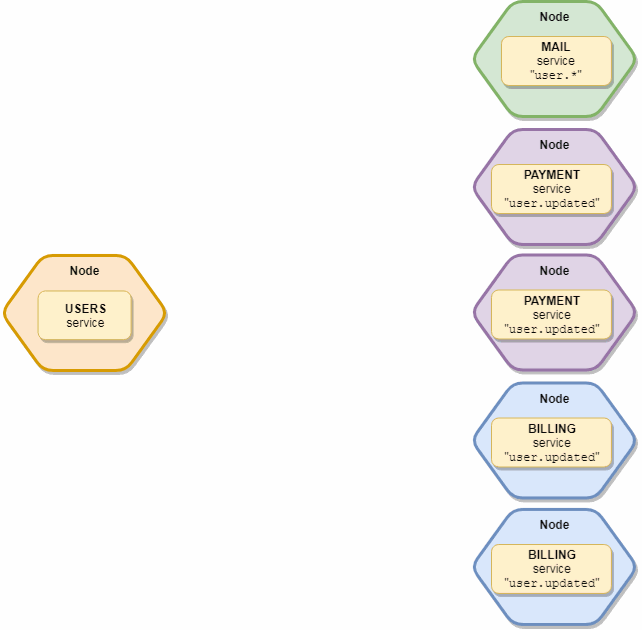
Send broadcast events with "broker.broadcast" method:
// The payload is a hierarchical (~=JSON) structure:
// {
// "key": "value",
// "anArray": [1, 2, 3],
// "anObject": {
// "port": 1234,
// "host": "server1"
// }
// }
Tree config = new Tree();
config.put("key", "value");
config.putList("anArray").add(1).add(2).add(3);
config.putMap("anObject").put("port", 1234).put("host", "server1");
// Send "config" to all listeners
broker.broadcast("config.changed", config);
Specify which groups/services shall receive the event:
// Send to all "mail" service instances
broker.broadcast("user.created", user, Groups.of("mail"));
// Send to all "user" & "purchase" service instances.
broker.broadcast("user.created", user, Groups.of("user", "purchase"));
// Same thing, but with simplified syntax
ctx.broadcast("user.created",
"firstName", "John",
"lastName", "Doe",
Groups.of("user", "purchase"));
# Local broadcast event
Send broadcast events only to all local Services with "broker.broadcastLocal" method:
broker.broadcastLocal("config.changed", config);
# Subscribe to events
The contents of the events are wrapped in an object called event Context to receive the message.
The event Context is very similar to Context of Actions.
Context-based event handler & emit a nested event
@Name("accounts")
public class AccountService extends Service {
@Subscribe("user.created")
Listener userCreated = ctx -> {
logger.info("Payload:", ctx.params);
logger.info("Sender:", ctx.nodeID);
logger.info("Metadata:", ctx.params.getMeta());
logger.info("The called event name:", ctx.name);
// Emit a new, nested Event
Tree payload = new Tree();
payload.copyFrom(ctx.params, "user");
ctx.emit("accounts.created", payload);
};
}
Wildcards
Wildcards (?, *, **) can be used when making event subscriptions.
public class MyService extends Service {
// Subscribe to "user.created" event
@Subscribe("user.created")
Listener userCreated = ctx -> {
logger.info("User created event received:", ctx.params);
};
// Subscribe to all "user" events
@Subscribe("user.*")
Listener userEvents = ctx -> {
logger.info("User event event received:", ctx.params);
};
// Subscribe to all internal events
// (internal event names start with "$" prefix)
@Subscribe("$**")
Listener internalEvents = ctx -> {
logger.info("Event " + ctx.name + " received:", ctx.params);
};
}
Private (local or hidden) Event Listeners
With the "private" modifier, only the local events are monitored by the event Listener.
Such event Listeners are invisible from the outside of the node,
and cannot be called from other ServiceBrokers.
@Subscribe("$services.changed")
private Listener listener = ctx -> {
logger.info("The list of services has changed!");
};
Redirecting streamed content
Stream data can be redirected to a File, ByteChannel or OutputStream.
ctx.stream.transferTo(new File("/temp.bin")).then(rsp -> {
// File received and saved successfully
}).catchError(err -> {
// Unexpected error occurred
});
Processing streamed content
Stream data can also be processed per packet.
ctx.stream.onPacket((bytes, error, closed) -> {
if (bytes != null) {
// A byte-array has received
} else if (error != null) {
// Error occurred
}
if (closed) {
// Incoming stream closed (EOF)
}
});
# Context
When you emit an event, the ServiceBroker creates a Context instance which contains all
request information and passes it to the event handler as a single argument.
Available properties & methods of Context
| Name | Type | Description |
|---|---|---|
| ctx.id | String | Unique Context ID. |
| ctx.name | String | Name of the event. |
| ctx.params | Tree | Request params. Contains meta-data (ctx.params.getMeta()). |
| ctx.level | int | Request level (in nested-calls). The first level is 1. |
| ctx.nodeID | String | The caller or target Node ID. |
| ctx.parentID | String | Parent context ID (in nested-calls). |
| ctx.requestID | String | Request ID (does not change during the call chain). |
| ctx.stream | PacketStream | Streamed content (large files or real-time media). |
| ctx.opts | Options | Calling options. |
| ctx.call() | Method | Make nested-calls. Same arguments like in broker.call |
| ctx.emit() | Method | Emit an event, same as broker.emit |
| ctx.broadcast() | Method | Broadcast an event, same as broker.broadcast |
# Internal events
The ServiceBroker broadcasts some internal events.
Internal events always starts with "$" prefix.
# $services.changed
The ServiceBroker sends this event if the local node or a remote node loads or destroys services.
Payload
| Name | Type | Description |
|---|---|---|
| localService | boolean | True if a local service changed. |
# $node.connected
The ServiceBroker sends this event when a node connected or reconnected.
Payload
| Name | Type | Description |
|---|---|---|
| node | Tree | Node info object |
| reconnected | boolean | Is reconnected? |
# $node.updated
The ServiceBroker sends this event when it has received an INFO message from a node
(ie. a Service is loaded or destroyed).
Payload
| Name | Type | Description |
|---|---|---|
| node | Tree | Node info object |
# $node.disconnected
The ServiceBroker sends this event when a node disconnected (gracefully or unexpectedly).
Payload
| Name | Type | Description |
|---|---|---|
| node | Tree | Node info object |
| unexpected | boolean | "true" - Not received heartbeat, "false" - Received "DISCONNECT" message from node. |
# $broker.started
The ServiceBroker sends this event once "broker.start()" is called and all local Services are started.
# $broker.stopped
The ServiceBroker sends this event once "broker.stop()" is called and all local Services are stopped.
# $transporter.connected
The Transporter sends this event once the Transporter is connected.
# $transporter.disconnected
The Transporter sends this event once the Transporter is disconnected.