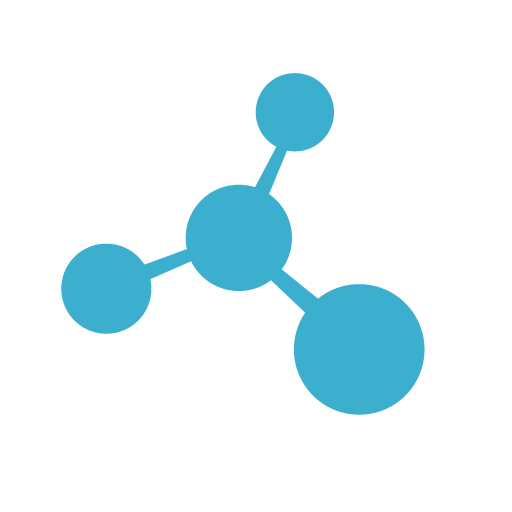# Types of Moleculer Runners
Moleculer Runner is a helper object that helps you start and stop Spring-based Moleculer applications. The Spring-based application can be a "classic" XML-based Spring application or an XML-less Spring Boot application. There are two sub-types of Moleculer Runner:
- Standalone runtime, with (optional) Netty Server (it's the
services.moleculer.config.MoleculerRunner) - Servlet-based J2EE runtime (implemented in
services.moleculer.web.servlet.MoleculerServlet)
# Standalone runtime
XML-based Spring application example (starter command / BAT file):
java.exe -classpath <all JARS>
-Dlogging.config=/cfg/logging-production.properties
services.moleculer.config.MoleculerRunner // Moleculer Runner class
path/to/application.xml // File-or classpath to XML config
6786 // UDP port for stop command (optional)
secret123 // Stop password (optional)
Spring Boot application example (starter command / BAT file):
Source of a complete BAT file to start service
java.exe -classpath <all JARS>
-Dlogging.config=/cfg/logging-development.properties
-Dspring.profiles.active=development // Spring Profile
services.moleculer.config.MoleculerRunner // Moleculer Runner class
my.application.MoleculerApplication // Your Spring Boot Application class
6786 // UDP port for stop command (optional)
secret123 // Stop password (optional)
Regular shutdown of a running Moleculer process (the first program parameter is "stop"):
Source of a complete BAT file to stop service
java.exe -classpath <all JARS>
-Dlogging.config=/cfg/logging-production.properties
services.moleculer.config.MoleculerRunner // Moleculer Runner class
stop // Always "stop"
6786 // UDP port for stop command (optional)
secret123 // Stop password (optional)
With "tomcat7.exe" and "tomcat7w.exe", MoleculerRunner can run as a Windows Service. The easiest way to do this is to copy the Inno Setup script that creates the installer from this directory and modify the required properties (eg. the "ProgramName", "CompanyName" and replace all occurences of "MoleculerJava" with your own short program ID, for example "BackendApp01" (without spaces).
See the previous section for more information about logger configuration in standalone mode.
# Servlet-based runtime
The Moleculer Servlet can also load an XML-based or Spring Boot-based application. It's built on the standard Servlet v3.1 API, but it also includes a fallback implementation for older servers. This Servlet is tested and compatible with the following Servlet Containers / J2EE Servers:
- Oracle WebLogic Server V12
- Red Hat JBoss Enterprise Application Platform V7
- WebSphere Application Server V19 Liberty
- GlassFish Server Open Source Edition V4 and V5
- Apache Tomcat V7, V8 and V9
- Eclipse Jetty V9
- Payara Server V5
Adding the Moleculer Web API Gateway module to the dependency list requires Servlet-based deployment.
XML-based Spring application example (web.xml):
<?xml version="1.0" encoding="UTF-8"?>
<web-app xmlns="http://java.sun.com/xml/ns/javaee" ...>
<listener>
<listener-class>services.moleculer.web.servlet.websocket.EndpointDeployer</listener-class>
</listener>
<servlet>
<servlet-name>Moleculer Servlet</servlet-name>
<servlet-class>services.moleculer.web.servlet.MoleculerServlet</servlet-class>
<!-- YOUR SPRING BOOT APPLICATION CLASS -->
<init-param>
<param-name>moleculer.config</param-name>
<param-value>/WEB-INF/application.xml</param-value>
</init-param>
<!-- ... -->
<async-supported>true</async-supported>
</servlet>
<servlet-mapping>
<servlet-name>Moleculer Servlet</servlet-name>
<url-pattern>/*</url-pattern>
</servlet-mapping>
</web-app>
Spring Boot application example (web.xml):
<?xml version="1.0" encoding="UTF-8"?>
<web-app xmlns="http://java.sun.com/xml/ns/javaee" ...>
<listener>
<listener-class>services.moleculer.web.servlet.websocket.EndpointDeployer</listener-class>
</listener>
<servlet>
<servlet-name>Moleculer Servlet</servlet-name>
<servlet-class>services.moleculer.web.servlet.MoleculerServlet</servlet-class>
<!-- YOUR SPRING BOOT APPLICATION CLASS -->
<init-param>
<param-name>moleculer.application</param-name>
<param-value>my.application.MoleculerApplication</param-value>
</init-param>
<!-- ... -->
<async-supported>true</async-supported>
</servlet>
<servlet-mapping>
<servlet-name>Moleculer Servlet</servlet-name>
<url-pattern>/*</url-pattern>
</servlet-mapping>
</web-app>